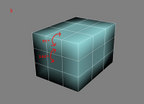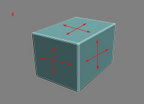|
|||||||||
|
|
||||||||||||||||||
|
|
| Want to leave us a comment about the site or in general? Click here to access the form. |
 |
|
Solid Bevel by: Thomas Klieber Added on: Sat Jan 01 2005 |
|
| Page: 1 2 3 | |
So, let`s see what happens when you start to add some additional edges to the box. If this box is an editable poly, you can select an edge, make a ring-selection and apply a connect to it. But if it`s still a box primitive, you can enter the ammount of edges in the objects baselevel....
Now we get another smoothing-result, because the additional polygons have 180° degrees to the edge next to the polygon at the edge of the box. Still looks kinda strange. So, lets move the inner edge-loops to the edges of the box:
You will see, while you move the edges, that the shading-gradients are moving towards the outer edges of your box. Now, your gradients won`t influce the main sides of your box anymore, because they only effect the Box-Edges now. And that is the main thing, we wanted to archive. Now, we get smoothed bevelled box-edges with only a small amout of polygons ! Let`s take a look without visible edges:
As you can see : Perfectly shaded ! |
Best viewed in 1024x768 or higher,
using any modern CSS compliant browser.