 |
|||||||||
|
|
||||||||||||||||||
|
|
| Want to leave us a comment about the site or in general? Click here to access the form. |
 |
|
Volumetric lighting in mental ray by: Tyler Reed Added on: Sat Jan 01 2005 |
|
| Page: 1 2 3 | |
-Introduction- Alright, well not all of you may know mental ray is capable of doing its own volumetric lighting by using special shaders. And I'll get into what "special shaders" we'll be using later on in this tutorial. But mainly I'm writing this so people know how to create these effects without being restricted to the scanline renderer. Doing volume lighting in MR than in standard max is quite different actually. Theres a few more steps in doing it this way but you get more control of the overall look. This method is intended for max 6+7 users only since MR is built into max. Also I assume you know the basics of max and how to get around.  To start off, make sure you have mental ray as the assigned renderer. Go to the shapes tab and create text at 0,0,0 with the default size of 100. It doesn't really matter what it says but I'm going to use "mental ray." Next, put a camera in the scene and have it at a slight angle looking at the text. Now what we need is a few plane objects to surround it. Reason is because were going to apply this shader called "transmat" and it acts like a mask or field that will allow us to see the volumetric effect. Rename your plane objects Plane_Bottom, Plane_Side, and Plane_Side02. Just keep in mind that wherever the camera is facing you need to make sure you have planes completely covering the viewport so it will work when we apply the transmat material. 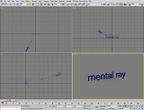  |
Best viewed in 1024x768 or higher,
using any modern CSS compliant browser.