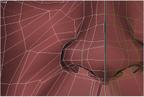|
|
 |
|
Guide to Making a Polygonal Head with NURMS Added on: Wed Jan 10 2001 |
| Page: 1 2 3 4 5 |
Step 3: Adding detail to the mesh cage
Now, what we end up with is the "control mesh".
In order to see if the face works as a whole, I always make an Instanced copy of the control mesh so that whatever modifications I do with the original mesh, the instanced version will always update accordingly.
This is very important since, for you to see if the face of your character works, you will always need to see it in its entirety, and not just the halved section.

Apply a Meshsmooth modifier onto the mesh. At this point, judging by the areas Meshmooth covers on the surface, you should now be able to tell which areas need more detail, and which areas can do without any refinements.
To refine the control mesh, I usually like to use the Cut tool (Sub-object > Edge/Face/Polygon > Cut).
Refining areas such as the eyes, the nose, and the lips are essential steps in order to bring out the detail in your character
 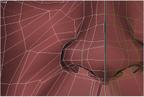
Left: Refined eye section of the control mesh; right: Refined nose section of the control mesh.

Refined mouth section of the control mesh.
At this stage, I always like to keep the toggle button for Show End Result  on. on.
This is so I can see the effect of any modifications I do to the control mesh in real-time.
|
 |
|
|