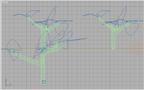|
|
 |
|
Creating a Bonsai Tree Added on: Tue Apr 09 2002 |
| Page: 1 2 3 4 |
Time for the leaves.
I start by cloning the tree and hiding one copy of it. The new copy i will delete the polygons making up the lower part of the tree leaving me with the branches. This is done because the leaves will be created using a PArray which will be applied to the branches.

Hide the branches now. The next thing to work on will be to create leaves. You can model them however you want, I just draw a spline and extrude it.
I create two leaves shaped slightly different just for a little variation. Normally i would make 3 shapes of leaves, but 2 will do. Then starting with a box i create a brance the leaves will be put on.
 

I create two different types of branches that the leaves will be on. These branches are small. its better to create longer branches so that your leaves will be further away from your tree trunk than mine turn out to be in this tutorial.
Group the leaves and the branch together. And for each branch that you create, create a small box that will be places as the base of that branch and then link your grouped branch to that box. This is because when you use instanced geometry on a group in a particle system, the pivot point is in the middle of the group. we want out pivot at the base.
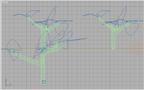
|
 |
|
|