|
|
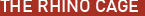 |
|
Create a House Key Added on: Mon Jul 10 2000 |
| Page: 1 2 3 |
Step 10 - Access the 2 rail sweep tool by typing "sweep2" into the command line. Then select the 2 side splines and then the circle. Press enter. You should have a picture similer to the one below.

Step 11 - Now you must use a boolean subtraction to subtrace the object you just made from the key. Use the command "bd" to access the tool. Select the key, and then your object, and press enter.
Step 12 - Now you must make splines for the hole for the key ring. Loft the splines and cap them using the Cap command. You must use a boolean subtraction to finish the key. Then you should have a product like the one below.

|
|
|



