|
|
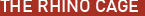 |
|
Building a Palmtree Added on: Wed Aug 09 2000 |
| Page: 1 2 3 4 |
Once we have the tree trunk lofted, we should fit everything together. Begin by copying the leaves and branches over and over again...you may want to do them in different layers, but it isnt totally necessary.
The picture below shows what I have done so far, without transporting nurbs to polys. This tree below is textured, yours may not look the same.

Figure 8
Completed Palmtree
Convert to polys and keep the faces down, select all and use the mesh command. This will bring up a message box asking about the mesh content.
First off there are 2 kinds or meshing controls: simple controls and detailed controls. For this project we will use the simple controls.All that you have to do to get low poly mesh out of nurbs in rhino is drag the triangle to the fewer polygons side.

Figure 8
Nurbs to mesh
NOTE: You may be able to get lower polys and lower face count out of a application such as 3D Studio Max.
|
|
|

