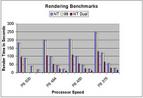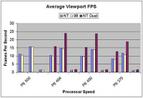|
|
 |
|
Real World Benchmarks of 3DSMAX R2.x Added on: Mon Feb 15 1999 |
| Page: 1 2 3 |
Render Benchmarks
| MAX Scene | Dolphins.max | Dolphins.max | Ab_bowl.max | Ab_bowl.max | | Resolution | 1024x768 | 640x480 | 1024x768 | 640x480 | | Polygon Count | 67,000 | 67,000 | 15,000 | 15,000 |
Both files are found in the default installation of 3dsmax.
Dolphins is a 67,000 polygon animation, from I used the first frame for render benching.
Ab_bowl is a 15,000 polygon scene of a simple bowl.
Both scenes were rendered via video post from the perspective view, all glows and filters and such were disabled for the sake of time restraints. Progress dialogs were kept open, and screen captures were taken at the end of every render. For this graph smaller bars indicate a faster render time.
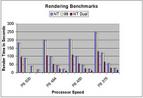
Rendertime vs processor speed
Average Viewport FPS
| MAX Scene | Dolphins.max | Bench1.max | Bench6.max | | Description | The 67,000 polygon animation from above | 3 objects totaling 20k triangles lit by two spotlights | One 20k triangle textured object, never clipped by the view ports |
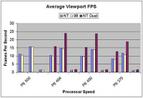 By Setting ShowFPS=1 in the 3dsmax.ini file under performance, you can get a readout of the frames per second By Setting ShowFPS=1 in the 3dsmax.ini file under performance, you can get a readout of the frames per second
in the currently selected viewport window. Using this knowledge, I used three main files to show the performance of 3dsmax2
software HEIDI drivers over a wide spectrum. For each benchmark, adaptive degradation was turned off, the perspective view
was made full screen, and full textures/smoothing was enabled. Real mode animation preview was turned off, and max's preview
animation button was used to show 3dsmax's ability to fill raw polygons. Screen captures were taken at frame 20 to show the
most consistent Frames per second for each benchmark.
|
 |
|
|