 |
|||||||||
|
|
||||||||||||||||||
|
|
| Want to leave us a comment about the site or in general? Click here to access the form. |
 |
|
Reaktor: Intro to basic rigid body dynamics by: Allan McKay Added on: Sat Dec 14 2002 |
|
| Page: 1 2 3 4 | |
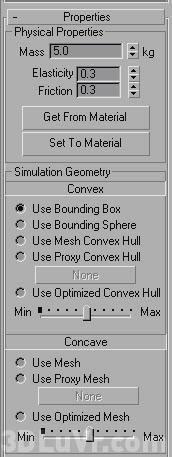 Now expand all of the branches out like above so you can see all of the settings. They may look daunting at first.. first appearances are usually right :) Now expand all of the branches out like above so you can see all of the settings. They may look daunting at first.. first appearances are usually right :)First of all lets select the three blocks that are standing on top of eachother, right now they are 'unyielding' which means they're static and cannot be effected. If a ball rolled into them, the ball would bounce off of them but they wouldn't move, they would stick there like concrete. What we want is to make them have gravity and weight so this way when the ball hits them they all fall over. Select all three blocks and go down to the last rollout which is called 'properties', listed there is "weight' change the value from 0 to 5.0. Now each block weighs 5 kilos. You'll also notice just below that there's a heading saying 'simple geometry' followed by a listing just below that saying "convex". Convex is the type of dynamics bounding box. Convex is the most basic type, meaning you'll have primtives such as boxes and sphere's as the bounding box types. This makes the calculation times a lot faster. Right now the boxes are called "list bounding box" leave it on this setting as it's stating that we want to have the bounding box shape as a box, which is exactly like our current object type (sorry if I've confused anyone). Also notice above there's a listing for elasticity and friction, we'll keep these values the same for this tutorial, but this controls various things such as if the object hits the ground whether it slides on the ground, stops completely or bounces, it controlls things such as friction and traction ect. Select the sphere, and do the same, adjust the weight to 15 kilos this time oposed to 5. Notice how the bounding type is concave again, but this time it's a bounding sphere. This obviously is the shape of the sphere so we'll leave it on that. Lastly select the ground, now we don't want gravity or objects to effect the ground since we want it to stay exactly where it is no matter what happens. So leave the weight value on 0, this means it's 'unyielding'. 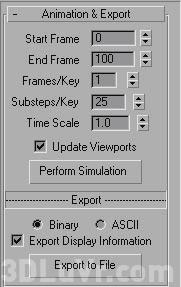 Adjust the object from being a convex bounding box under the properties rollout to being a concave type by going down to 'use mesh' under the convex heading. This means that the bounding box is actually using the mesh oposed to just being an odd primitive ect. Adjust the object from being a convex bounding box under the properties rollout to being a concave type by going down to 'use mesh' under the convex heading. This means that the bounding box is actually using the mesh oposed to just being an odd primitive ect.Since this is a bit of a quicky tut I haven't really gone through a lot of the trial and error to let you see what things do directly, but if anyone's used dynamics before you'll pretty much know what's going on and what should happen. Now the ball usually once calculated would just drop on the ground and maybe bounce once or twice. Although I've set it up to be thrown across the room once it's calculated by setting a key frame at fame -8 and another at frame 0 at different positions. Based on that animation it assumes thats the initial velocity and continues it's animation automatically but adds gravity and velocity into the trajectory. So oposed to making the ball drop, it continues to throw itself across the scene. |
Best viewed in 1024x768 or higher,
using any modern CSS compliant browser.