|
|
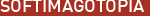 |
|
Wiggling Ears Added on: Fri Jan 03 2003 |
| Page: 1 2 |
Lets now constrain the nulls to the hair. To get a satisfactory result we are going to have to constrain each null to the matching four hair points. How do we do this?
Well, we create clusters matching roughly with where we put our nulls. To create the clusters select four matching points and press the cluster button, do this 9 times so that each null have a set of points to be constrained to.

The constrain part next. The easiest way to do this, I think, is to open two explorer windows and have the nulls in one window and the hair clusters in other (the hair clusters are located under: grid->hair->hair-> clusters. The constrain type we use is "object to cluster". So object to cluster constrain all the nulls to the different clusters.

Time to envelope this, which can be pretty tricky if you have a "bad" mesh or haven't quite placed your nulls right. Select your ear and envelope it to all the ear nulls. You are probably going to have to change the weight of the enveloping.

Almost done, the last thing we need to do is to set some forces to the hair so it actually moves and gives us that secondary motion. Select the hair and in the hair panel add some gravity and perhaps some wind. After this press the dynamics button and voila! All you need to do now is the tweak the hair settings to match your requirements.

Notes: If you are making for example ears don't forget to constrain/parent the polygon from which the hair emitts to the headbone.
|
 |
|
|

