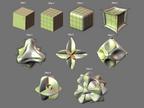|
|||||||||
|
|
||||||||||||||||||
|
|
| Want to leave us a comment about the site or in general? Click here to access the form. |
 |
|
"The Gate" by: Endre Barath Added on: Wed May 26 2004 |
|
| Page: 1 2 3 4 5 6 7 | |
On all of my pictures I make a strong post-process in Photoshop. With color correction (with Color Curves) and global blur/fade blur I can make my special style, that is not my style. Color curves are my favourite effect to assign "feeling" to a picture. I used various curves on the color channels.
Blur and Fade Blur (Edit menu) makes a global "glow" in the picture.
Now comes the core of the modeling that I used on this picture. Maybe this "kaleidoscope modeling" is my invention, but it is very simple thing. With this technique we can create complex and nice shapes in seconds! We need: a simple starting object, Catmull-Clark subdivision and face scaling/moving along normals (shrink/fatten). This technique works in 3dsMAX, Lightwave, Cinema4d and of course, in Blender.
I want to tell the method with pictures. Note: the parameters of the shrink/fatten applied in Blender. Simple example is above, and now more to follow... |
Best viewed in 1024x768 or higher,
using any modern CSS compliant browser.