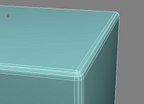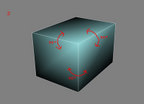|
|||||||||
|
|
||||||||||||||||||
|
|
| Want to leave us a comment about the site or in general? Click here to access the form. |
 |
|
Solid Bevel by: Thomas Klieber Added on: Sat Jan 01 2005 |
|
| Page: 1 2 3 | |
This is a very basic thing, yet I met so many "professional" artists who didn`t know what a solid-bevel really is (even I myself who have worked 3 years in CG without knowing that little trick...). So, what are we going to do? We`re going to bevel a simple box with a technique called solid-bevelling. This means we want our box to have natural-rounded edges without adding too many polygons and without changing the shape of that box, which would occur if we for example use a max-like chamferbox. A chamferbox has physical rounded edges like in that picture here:
as you can see, these rounded corners need "many" polygons and you dont get a good shaded surface, because the last edge of this chamfer ist less than 180° which results in a gradient on the surface. So, let`s forget this way of chamfering a box. Our Tutorial will start with a simple 6 polygonal Drag&Drop Box out of max:
This box is non-smoothed, so we get perfect-computed hard edges, which we do not want to have, because this is not natural. The next step is to smooth the box, so we add a smooth modifier and set it to smoothing-group 1 which results in :
Here you can see, that that the boxed is smoothed really strange because the polygons are 90° to each other which means, that these polygons will become smoothed. This result is just wrong, because the top polygon won`t change the shading of the surrounding polygons in "real world" (if it wood be a wooden box, ie.) |
Best viewed in 1024x768 or higher,
using any modern CSS compliant browser.