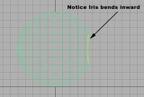|
|
 |
|
"It's all in the Eyes" - creating realistic eyes Added on: Mon Sep 17 2001 |
| Page: 1 2 3 4 5 |
Lets look at the eye

Here's the eye. This eye is more of a "Pixar'ish" kind of eye in that its clean looking. Additional texture maps can make this eye more photo real, such as a pinkish map with some small vein like lines. I like the Pixar look so that's the inspiration for this eye and its shaders.
How real this eye looks depends on 3 factors: the actual geometry, shaders, and lighting. First we'll examine the geometry...
Geometry

The eye is modeled in 4 parts. They are:
The actual circular structure of the eye white
Pupil
Cornea
Iris
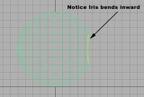
Each of these 4 parts are modeled individually. As you can see I've modeled the eye ball more physically correct in that the iris (the color of the eye) bends inward. This is very important to properly simulate the highlight and diffuse illumination that the iris has in real life. This angle allows the iris to literally catch light.
The Pupil is a simple flat black 2d circle that sits in the iris.
The Cornea is a key component to the eye. It allows us to catch sharp highlights and it gives the eye depth. Actually the combination of the cornea, iris and pupil are what give the appearance of depth but without the cornea this eye would look flat. The cornea is transparent and has a light reflection map. Its main purpose is to catch a sharp highlight.
|
 |
|
|