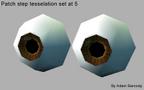|
|
 |
|
"It's all in the Eyes" - creating realistic eyes Added on: Mon Sep 17 2001 |
| Page: 1 2 3 4 5 |
So far our example as been a polygon object. The same thing can be accomplished just fine in b-spline patch surfaces and nurbs. Lets look out a regular b-spline patch version of the eye made in 3dsmax (not a nurbs version).
 
As you can see the same thing is easily accomplished. Its just a different surface type. I prefer this surface type because it is very resolution independent. The polygon version is a meshsmooth object so i can acheive higher detail levels with the polygon one. The patch one allows me to tesselate down to a very small amount of polys, thus increasing viewport speed when animating interactivly.
 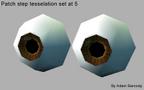
Above you can see that i've turned down the patch surface tesselation parameters to 5. this allows realtime interactivity while retaining the ability the eyeballs perfectly smooth with a higher tesselation value. So if i was doing film res stuff... i could easily turn up the step setting so that my eyes dont have any poly facets in them.
The Good and Bad of patch eye ball surfaces
GOOD:
Resolution independent
Fast interactivity
BAD:
Doesnt work well with FFD's unless you have a lot of patch crossections. Mesh objects have no problem with FFD lattices
Max has mapping issues with patches in r3 that prevent propper mapping of patches. The only way to get around this is to meshselect above the patch modifier and then map it as a polygon. This works fine as a work around but its not a desired work flow.
Now that we've examined the geometry. We must look further into what makes the eye more real such as lighting. The key to lighting the eye properly is partially in the structure but shaders are just as important.

|
 |
|
|