|
|
 |
|
CEL Shader: Chapter 2 Added on: Tue Dec 19 2000 |
| Page: 1 2 3 |
This allows for more refinement and less aliasing in the ink strokes.
Next up click on the diffuse slot and select sidefade (make sure you've installed sidefade and shadow/light plugin materials first!). Now you should be shown a menu like the one below.
 
Okay now here's where we get a bit more indepth, for a start we have a black and white material, we want it to be a very light brown, so adjust it's values to be something similiar to the previous brown diffuse colour but more creamy white.
If you've read my previous cel shader tut then you'll understand the need for falloff, making the ink shading more sharp and less 3d'ish. Adjust the side and front values so that the side is 0.14 and the front is 0.64.
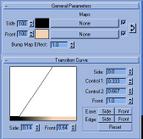 
Now click on the side material and choose cellular as the texture.
Adjust the cell characteristics to "chips", enable fractal and make it have 2.0 iterations, adjust tiling to X: 0 Y: .25 and Z:0 and Z's angle to 90 degrees. Adjust the size to .309 and spread to .2, make sure fratal is clicked and iterations set to 2.0.
Go to cell colour #1 and make it another cellular material, make it chips with fractal on and 1.5 iterations.
Make colour #1 white light brown, #2 creamy/brown colour and the last a bit darker brown, now make the tiling for this texture X: 1.0 Y: .01 and Z: 0 and angle for Z: -45.0, adjust the size to 2.5 and the spread to 0.25.

|
 |
|
|

