|
|
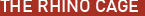 |
|
Create a House Key Added on: Mon Jul 10 2000 |
| Page: 1 2 3 |
Overview
You will learn how to build a house Key in this tutorial. You will use tools such as loft, split and so on.
Definitions
Loft: A way by Creating a surface from 2 splines in which is open. Command: loft
Point Editing: Taking points from a surface and manipulating the surface. Command: showcv
Polyline: A spline that is straight, it has no curves. It is very god to use with objects or lines that do not need to have smooth curves. Command: polyline
Step 1 - Use a polyline to draw a spline similer to the one in the picture below.

Step 2 - Now you need to copy the spline you have just made. Refer to the picture below to see how and what it should look like.
Use the command "copy".
Note:I would hold shift down to make sure you copy it straight above the original spline).

Step 3 - Once you have the spline copied you now need to loft both of them together to make a surface.
Type "loft" into the command line and select both lines, then press enter. Now you should see a window pop up similer to the one below. Use the settings below.

Step 4 - Now that you have a lofted surface you need to cap it. Select your surfac and type "cap" into the command line.
After this you should have a top veiwport similer to the one below.

|
 |
|
|

