 |
|||||||||
|
|
||||||||||||||||||
|
|
| Want to leave us a comment about the site or in general? Click here to access the form. |
 |
|
Modeling a Lightbulb by: Ryan W. Knope Added on: Sat Aug 19 2000 |
|
| Page: 1 2 3 | |
Go in to front viewpoint select the Interpolated Curve tool and Make a spline so that they are close to one in Figure 1. 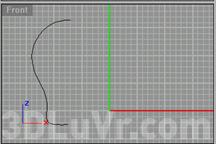 Figure 1 Lighbulb Splines Now you need to use the Revolve tool to make one symetrical object, like the glass of the lightbulb. Use the "REV" Command to access revolve. Make the surface deformable with a even # of control points. (I have heard using a even # is easier for most people.) You should save your work so that you dont loose it. If your file doesnt look like the one in the Figure 2, then you will have to either revolve again or point edit. To point edit use the command "ShowCV" to show the points, then just pull a whole row and scale the rows if you have to. 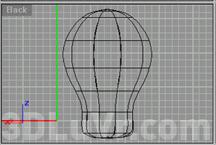 Figure 2 Revolved Splines Now, draw a spline similar to the one in the Figure 3. I used an Interpolated Curve. You can use a Polyline also if you like. 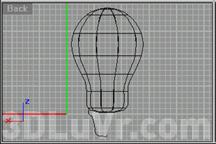 Figure 3 Revolved Splines |
Best viewed in 1024x768 or higher,
using any modern CSS compliant browser.