|
|
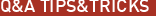 |
|
Optimizing Nvidia Accelerator Performance Added on: Tue Oct 22 2002 |
| Page: 1 2 3 |
A quick blurb on optimizing nvidia accelerator performance in 3d applications.
Here goes.
First the cards
Performance Ceilings for Nvidia Accelerators. (Resolution at which performance can/will drop like a rock)
Geforce 2 MX (1024x768x32)
[Some models vary in memory bandwidth, and this ceiling can change to 1280x1024x16.
Geforce 2 GTS (1280x1024x16)
Geforce 2 Pro (1280x1024x32)
Geforce 2 Ti/Ultra (1600x1200x32)
Geforce 3 Ti 200 (1280x1024x32 - 1600x1200x16)
Geforce 3 and Ti 500 (1600x1200x32)
Geforce 4 MX (1280x1024x16)
Geforce 4 (Any other model) 1600x1200+
The main limiting factor in performance at a set resolution is video card memory bandwidth. As resolutions scale up, the card has to deal with more data at any given time, and the memory gets stressed. Its a similar effect to running out of ram during rendering...it almost feels as if there is little if no acceleration at all.
General Performance Tips
With the earlier nvidia cards (Earlier GF3's, GF2's) moving from 32 to 16 bit can result in a performance increase.

Here's some old test data on a Quadro DCC. Note that "OVERALL" there is about a 7-10% performance difference between 16 and 32 bit. Even though nvidia said there wasn't any. (Scores are with max4, read 3dluvr for more info)
Stay at or below your cards performance ceiling. If you've got a geforce 2 gts and your running at 1600x1200x32, your going to have crappy performance, no matter what you do. (Other then overclocking the card). If you feel a need to bitch about this, just bitch to yourself for not buying a higher end model.
Note: The newer cards [geforce 4] have excess amounts of bandwidth and all will run at 1600x1200x32 rather smoothly. Of course running at a lower resolution will always increase performance (goes without saying) but these cards ceilings are above what the average 3d user runs at.
|
 |
|
|


