|
|
 |
|
"I, Robot" Added on: Fri Nov 17 2000 |
| Page: 1 2 3 4 5 6 7 8 |
Phew...now you have one controller that lets you bend all the joints in the index finger,
Maya interpolates the joint rotation values between it's minimum and maximum assigned values whenever you change the "index finger bend" attribute value.

Skinning
And now finally the skinning bit, very easy since this is a robot. Select a piece of geometry and the right bone, open the "skin" menu, "bind skin" and select the optionbox for the "rigid bind" tool. Make sure that "bind to" option reads "selected joints" and click on "bind". Continue binding all geometry to the right bones.

Shading
Not much, just a simple blinn shader for the skin, white with a hint of beige. A black phong shader was used for the eyes. Now you have a fully working model capable of expressions and movement, ready to obey your every command. Time to pose it.
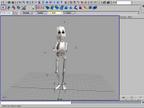
|
|
|

