|
|
 |
|
Making of BMW Z3 Added on: Mon Nov 13 2000 |
| Page: 1 2 3 4 5 6 7 8 9 |
Now from the left viewport edit the vertices of your square patch to look like this:

You also have to edit the patch in the top and front viewports to look like this:

(you had a flat patch and you are basically pulling it out to create the arch)
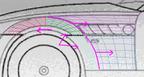
 Mind if we move quickly through what should be an easy bit for you. Nothing complex. Green is the original patch, Green was mirrored to create red. A quad was added to greens edge to make purple (select edge mode and click the add quad patch button in Geometry rollout). Mind if we move quickly through what should be an easy bit for you. Nothing complex. Green is the original patch, Green was mirrored to create red. A quad was added to greens edge to make purple (select edge mode and click the add quad patch button in Geometry rollout).
Pale blue/aqua was a copy of green rotated down and modified to fit.
Then darker blue was a quad added to pale blue/aquas edge.
|
|
|

