 |
|||||||||
|
|
||||||||||||||||||
|
|
| Want to leave us a comment about the site or in general? Click here to access the form. |
 |
|
Making of BMW Z3 by: Michael C Added on: Mon Nov 13 2000 |
|
| Page: 1 2 3 4 5 6 7 8 9 | |
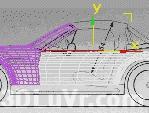 Subdivide the top edge with propagate ticked  You should know what is going to happen now! Pull those vertex points to the right and stagger along the door line adjusting the handles as you go!  Hold ctrl whilst you select the 2 patches, detach and call them 'door' Save your file.  |
Best viewed in 1024x768 or higher,
using any modern CSS compliant browser.