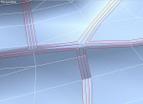|
|
 |
|
Box Modeling the Basic Shape of a Car Added on: Mon Nov 26 2001 |
| Page: 1 2 3 4 |
You might need to weld some vertexes after this because when you chamfer some edges you get dubble vertexes depending on how many edges is going in to the vertex. :)
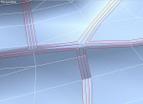
Select The middle row of polygons of the 3 new ones, and add a "face extrude" modifier and minus extrude it as deep ass you want. Then add a new smoothinggroup to the selected polygones you just extruded.
Now you just need to fix the new polygons smoothinggroups so they match the part of the car they are on, the new faces you extrude need the same smoothinggroup as the part they are the edges of, like the numbers you see on this next pic (They dont need to have different smoothinggroups if they are seperated by the extruded polygons i just write different numbers to make it clear what i mean).

This isnt really a step in the tutorial, it´s just shows what you should have after going through this tutorial.

Now you can continue to add the details youre car needs, and if youre planing to use mesh smooth i think it works best if you apply "sepparate by smoothing groups".

|
 |
|
|