|
|
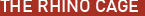 |
|
Modeling Vegetation Added on: Mon Jul 03 2000 |
| Page: 1 2 3 4 5 6 |
All of the leaves splines are interpolated curves. This time as we loft we will use different settings. This surface will be open and only use 3 splines. Use the Loft command as you did previously, but use the settings as you see in Figure.5.
You can also see the loft preview in the previous figure.

Figure.5
Loft Options
Once you have completed lofting the leaf you will need to mirror, and copy them over quite a few times as seen in Figure.6. All leaves are in different colors to show where to place them.

Figure.6
Mirrored Leafs
To access the mirror and copy tools, simply type Mirror, or Loft into the command menu.
Once this is done you will have a stem/trunk and 10 leaves completed. Your scene so far should look similar to Figure.7. To do a quick render as seen in this figure, use the ShadeAll command, all viewports should become shaded.

Figure.7
Shaded Preview
The Flower Petals
The flower petals are modeled in the same way as the leaves were, and are very similar in all aspects. This is where we have decided it would be best to have a different output than as our concept shows.
|
 |
|
|




