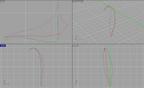|
|
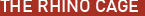 |
|
Modeling Vegetation Added on: Mon Jul 03 2000 |
| Page: 1 2 3 4 5 6 |
Figure.8 shows the interpolated curves needed to form the petal surface. Each spline is set in a different color.
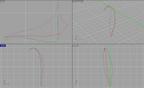
Figure.8
Interpolated Curves
To build a surface from these splines we will go about it the same way as before in the previous steps. We will use the loft tool and make a open surface (Make sure the Closed Surface box is unchecked.).
A surface should be generated such as seen in Figure.9.

Figure.9
Surface
You will now have to mirror, copy, and rotate the surfaces as shown in Figure.10. Use the respective commands for each, such as Mirror, Copy, and Rotate.

Figure.10
Transformed Surfaces
Curled Leaves
For the curled leaves that are attached to the large leaves you simply need to copy, scale down, and rotate the smaller leaves over to the other side as seen in Figure.11.
The mirrored and copied leaves are in purple. These leaves are the same as the larger ones in every way, so there was no need to model new ones.

Figure.11
Smaller leaves
|
|
|