|
|
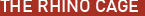 |
|
Making a Demonic Warrior's Head Added on: Tue Nov 21 2000 |
| Page: 1 2 3 4 5 |
Once done drawing the splines use the same loft parameters as in the prevous figure. You should end up with a surface such as in Figure 5.

Figure 5
Neck and Lower Head Lofted
Now that you have created both surfaces you can place them together. Next we move oto the
horns. To add the horns we will first make small lofted surfaces for the horns to fit into. In Figure 6 you see the splines that have been created to build the surface for the horns to fit into.
These splines were formed by using the Circle command and then dragging them out. You need to scale down the top spline using Scale. You can then loft these splines with the Loftcommand. For this loft use the same parameters as previously done, except make this surface a open loft. Do Not Check the Closed Loft Checkbox.

Figure 6
Horn Attachment Splines.
In Figure 7 you see the final horn attachment surface. We do not need to payy attention to the small hole in the middle of the surface due to the fact that it will be covered and not visible when finished.

Figure 7
Horn attachment Loft Properties and preview.
|
 |
|
|




