|
|
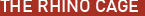 |
|
Making a Demonic Warrior's Head Added on: Tue Nov 21 2000 |
| Page: 1 2 3 4 5 |
In Figure 8 you can view the surfaces modeled so far, placed in their positions.

Figure 8
Surfaces Placed into position
Modeling the Horns
As we move on we have to model the horns. We will start the horns by drawing splines as seen in Figure 9. As you see, oe spline is closed, while the other 2 are open.
Note: The long horn splines are 2 open splines, not one closed spline.

Figure 9
Horn Splines
To turn these splines into a surface we will use the Sweep 2 Rails tool. To access the
tool use the command Sweep2 and select the 2 open curves. The open curves are the rail curves. Then select the closed spline and press Enter. In Figure 10 you can see the Sweep 2 Rails property's as well as the preview of the surface that is created

Figure 10
Horn 2 Rail Sweep Dialog, and preview of surface creation
|
|
|




