|
|
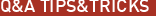 |
|
Trimming the Fat Added on: Wed Apr 09 2003 |
| Page: 1 2 3 4 5 6 7 |
Introduction to Windows XP Optimization
Megahertz, Gigahertz, Terahertz, the speed of modern machines is unbelievably vast. Streamlined and efficient, these micro-worlds perform more operations in a single nanosecond, then most humans do in the first twenty-five years of their life. These digital athletes are fit, fast, and hungry for a challenge. And what do we do to these purebred machines? We install a Microsoft operating system. (Or we say F it and install something that won�t work with 3dsmax5).
Windows XP is an inefficient operating system. At its core its still windows 2.5k but with a load of fancy refuse thrown on top. After a default install, it uses almost 100-160 Megs of ram upon boot up, well over two times the amount required by Windows 2000. The mere size of the installation is massive, in some cases over three gigabytes in size. With these negatives, why would anyone use Windows XP?
-If you have a Dual Xeon System.
(Windows 2000 Professional has a two CPU limit and counts logical processors towards that limit. Thus a Dual Xeon cannot use Hyper threading under Windows 2000, and results in a performance decrease when using that Operating System. Note: Running Windows 2000 Server allows for all four processors to be utilized.)
-You have a specific piece of hardware that works better under Windows XP.
(Scanners, Digital Cameras, Aunt Lucy�s Printer)
-Your software package is designed to specifically run under Windows XP.
(I�m sure there is something out there.)
-You just want the latest piece of Microsoft ass that you can get a hold of.
So lets say�you recently got a 3DBoxx S5i to review and your trying to make the best of it. So you clench your teeth, sell your soul, and purchase a copy of Windows XP from your local university.
All that Glitters is NOT Gold
Windows XP was designed for the consumer with the professional as an afterthought.
The first thing you�ll notice about Windows XP is how fast it loads. The second thing you�ll notice, is how slow the GUI is. All the fancy buttons, fading menu�s, drop shadows, cutesy icons, they all sacrifice performance. The introduction of �flair and glitter� is obvious to who it targets. (They had a minimum amount of flair they were required to use.) So what�s the first thing we do? Well first we update the OS. One thing Microsoft is generally good about is fixing bugs. They might have a lot, but at least they know that. After 5,000 or so bug fixes, we get to the optimizing.

|
 |
|
|

