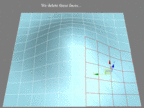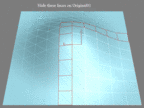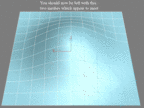|
|||||||||
|
|
||||||||||||||||||
|
|
| Want to leave us a comment about the site or in general? Click here to access the form. |
 |
|
Methods to hide mesh seams in realtime engines by: Se�n Forsyth Added on: Sat Jul 03 2004 |
|
| Page: 1 2 3 4 5 6 7 8 | |
The next step is to unhide our Original mesh and make our new selection. This time, our face selection actually needs to overlap our other mesh by two sets of faces. The reason for this is that both meshes will be hiding one set of faces each, so when we do that on both, what will remain will appear to connect perfectly. They say a picture is worth a thousand words, to to demonstrate:
Click on image to view larger Now we have our two meshes overlapping each other, ready to hide the faces. Select each mesh in turn and hide one row of faces along the edges where it meets the other mesh.
Click on image to view larger And the result is what appears to be one single mesh, but it is in fact two. Perfect for in-game optimisation. It's now up to the programmers in your realtime engine to find some way of not rendering those hidden faces. Shouldn't be too big a problem regardless of whether you are using an OpenGL or DirectX engine. The final result can be seen here:
Click on image to view larger |
Best viewed in 1024x768 or higher,
using any modern CSS compliant browser.