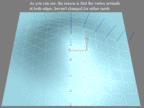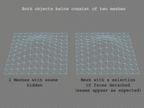|
|||||||||
|
|
||||||||||||||||||
|
|
| Want to leave us a comment about the site or in general? Click here to access the form. |
 |
|
Methods to hide mesh seams in realtime engines by: Se�n Forsyth Added on: Sat Jul 03 2004 |
|
| Page: 1 2 3 4 5 6 7 8 | |
A few notes: This isn't a particularly nice job to do. You won't find people scrambling to do it, and let's be honest, depending on the size of the mesh, it can get to be a bit of a pain. However, it IS a solution and therefore used. As far as I know (and from personal experience), it tends to be one of the last things done aswell, as most people try to find ways of not having to do this. There are plenty of ways, such as placing objects strategically around the place covering unsightly seams, or designing the level in such a way that the user can never actually approach areas which have this (be it through invisible walls or other geometry), using overhanging gemoetry to cover it up, etc. Personally, I've done pieces cut into 20-odd smaller pieces and it's manageable. A pain, but very do-able, and given the other option of loading huge textures for huge meshes, well... no sense stating the obvious again. Finally, for a clearer explanation of why this is happening, see the image below.
Click on image to view larger As you can see from the image, the vertex normals where both meshes appear to meet are the same, and as long as this is true, you don't see a visible seam between the objects. The only reason they are the same is because we haven't effectively deleted any faces, so therefore Max has not recalculated the vertex normals. Had we deleted them, they both would have been recalculated, and the resulting seam would have been what you saw in the first page (the mesh on the right with the dirty great big seams). Here's a reminder:
Click on image to view larger |
Best viewed in 1024x768 or higher,
using any modern CSS compliant browser.