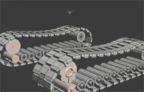|
|||||||||
|
|
||||||||||||||||||
|
|
| Want to leave us a comment about the site or in general? Click here to access the form. |
 |
|
Automated Tank Tracks in 3ds max 6 by: Jason Slabber Added on: Sat Jul 03 2004 |
|
| Page: 1 2 3 4 5 | |
In this tut I'm going to show you how to setup a tank track using splineIK and wire parameters, so anyway lets get started :) Setting it all up
Create a single track (this would be a good time to do your uv mapping), and a spline as a path for your tracks to go around and around! As you can see in this example I just created basic shapes. In the next step you need to establish how many track_parts you need to cover the spline. Sooo no to confuse you, but I found the quickest way to do it is to use the snapshot tool.
|
Best viewed in 1024x768 or higher,
using any modern CSS compliant browser.