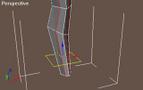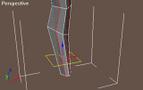|
|
 |
|
Low Poly Modeling for Real Time Added on: Mon Oct 16 2000 |
| Page: 1 2 3 4 5 6 7 8 |
Once you have done that rotate the view around to the back of the arm, go to edge mode and select the elbow face, extrude that down, extrude it again and then one more time, basically following the actual form and shape of the arm.
You may need to rotate some of the edges and reposition them so they fit correctly, once oyu have done that go to the vertice level and choose weld, target. Target weld is a very powerful way of stitching vertices together.
How it works is you drag vertices on top of each other, so now begin to stitch the arm together by draging the vertices that need to be stitched on top of each other.
  
Continue to stitch the arm until it's all closed.
  
We are going to build the legs and the pelvis next, starting at the shin we are going to work our way up to to the top. Once again create three vertices at the bottom at the shin in the front view, build three more at the calf and three more at the knee, then three above the knee. Pull the vertices out in the left view to shape them correctly, then cut down the leg adding more segments by going to edge level and choosing cut, start at the bottom and go up to the top, do the other side too.
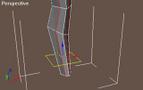 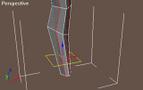
Lets just say that above the shin a bit we wanted to add one more segment, rather than cutting or dividing the edges we can use slice. Slice makes a planar gizmo which is used to slice directly through an object creating a segment wherever it cuts.
|
 |
|
|