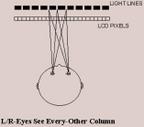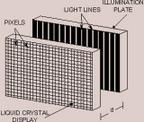|
|
 |
|
DTI3D - A journey through three dimensions Added on: Tue Sep 25 2001 |
| Page: 1 2 3 4 5 6 7 8 9 |
In simplest terms parallax illumination splits the image into odd and even numbered rows in the LCD display.
Half the image is sent to the left eye, and half the image is sent to the right eye. This effectively stimulates the brains natural Depth* technology, fooling yourself into thinking your looking at a 3D image. (*=A patent of Cerebral Cortex Inc.).
The left eye sees the left image, the right sees the right, and everybody's happy.
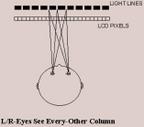
Simple right? It seems like it. The Display has the ability to do vertical even and odd, left and right odd, and a variety of other 3d methods. The disadvantage of splitting the signal is that each eye effectively gets around half the brightness of the total image. This dimms the display and requires that you increase the brightness/gamma to compensate.
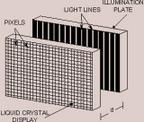
Now to how the 3D display is used. First off you connect the LCD display to your serial port, via the handy included cable.
Once it's snapped in, the display is ready to be used with any opengl, direct3d, or stereo product. Once in the application of choice you have to align yourself so that the red LED on the front of the display "disappears". It does this when your eyes fit perfectly between the two even and odd images. The LED is a nice feature cause it helps new viewers of the display to find the optimal viewing angle to experience the technology in full effect.

To use the stereo effect you need to enable the Elsa or nvidia revelator stereo drivers. The stereo effect is far more pronounced then just the normal 3D view. Images jump out of the screen grab your head and bang it against the wall.
(Wall optional). With all this techno mumbo jumbo out of the way, lets look at the actual use of the display.
|
 |
|
|