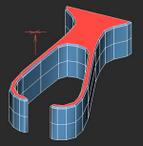|
|
 |
|
Making of D'ni Firemarble Holder Added on: Sun Dec 31 2000 |
| Page: 1 2 3 4 5 6 7 8 9 |
The Handle and Ring splines are drawn anti-clockwise starting from the axis point to make a predictable lathe which has it's faces pointing the right way. Adjust the Bezier handles to get the shape you want, it's not essential that you slavishly follow my exact drawing, tutorials are your guide, not your god :)
The Holder spline was constructed by making one half, then mirror-copying (main toolbar>Mirror Selected Objects), applying an >Edit Spline< Modifier, attaching the two parts and welding their vertices together. It's generally a good idea to make them like this when you require accurate symmetry. It's essential to use Linear when Making the holder spline as we'll be adding a >Meshsmooth< modifier later. You can see roughly how many spline steps I used in Fig 2.
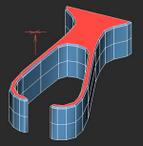
Fig.2
The Helix is accessed from the Command Pane l>Create >Shapes >Helix<. This will show you the Parameters to make your Spring (Fig 3). As you can see, it's tapered and has a -bias setting to make the coils bunch up at the base.
This gives the coils a nice look and helps balance the look of the holder. This look will be enhanced in the lofting process later.

Fig.3
Hopefully you now have a great set of splines ready for the next stage.... Solidifying.
First we'll lathe the handle. I gave it 32 segments which is smooth enough for most purposes; adjust as you wish.
Set the lathe Alignment to 'Min' and 'Weld Core'. This should result in a nice, smooth handle. Do the same for the Ring object.
|
 |
|
|